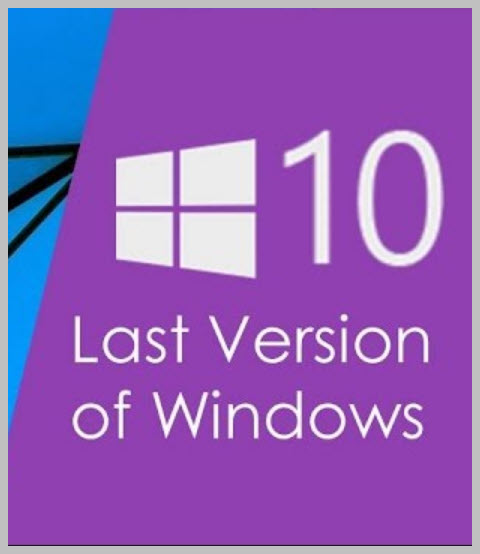Author’s Note: I write my own blogs. That’s unusual. Blogs are often authored by a service and then reposted, especially in IT, or written by AI from a few key words. Instead, I choose the topics that might be of most interest to our clients and write to them – to you – directly. While it does take a little more time to write my own content, it does mean that we are well versed in the subjects I send to you. So, please always feel free to reach out to me if you have any questions or comments about anything I write, including any topics you’d like to learn more about. Thank you. – Robert Hood.
Windows 10 End-of-Life (EoL)
Windows 10 will reach End-of-Life (EoL) on October 14, 2025. After that date, Windows 10 won’t receive updates or security patches, leaving it susceptible to cyber security vulnerabilities. (If you are a SpotLink® Client and want to know about upgrading to Window 11, please see the end of this article).
The Journey from Windows 10 to Windows 11
If you were doing business in 2015, you might remember the Microsoft ads: “Windows 10 – the last version of Windows”. Well, it didn’t quite work out that way. Back then, Microsoft was looking at transitioning Windows to a service-based subscription with continuous updates and revisions, much like Office 365. Over time, the “version 10” name would just fade away, and it would just become Windows. Other companies such as IBM had done similar things with their OS versions 40 years ago, so it really wasn’t a new concept.
But as time went on, Microsoft felt increasing pressure to release a new version of Windows. Other vendors such as Apple, Google and even Linux were continuing to release new versions, making it look like Microsoft wasn’t keeping up with the times. Moreover, new versions bring both new publicity and new revenue (more on this later). In the end, Microsoft decided to abandon the “last version of Windows” direction and fall back to the traditional release of a new version.
Windows 11 was released on October 5th, 2021, about 6 years after Windows 10. As had increasingly become the case in prior releases, Microsoft is allowing Windows 10 users to upgrade for free to Windows 11. So, if it’s free, where is the new revenue? Well, Microsoft added one caveat to Windows 11 – Windows 11 hardware requirements were substantially increased over Windows 10. In fact, according to a study by ZDNet, back in 2022, over 40% of the PC’s in use then did not have the hardware requirements to run Windows 11. With an install base of about 1.5 billion PC’s, that’s more than 600 Million new Windows 11 licenses (typically sold as OEM version bundled with the PC). So not only does Microsoft get new revenue, but so does Intel, AMD, Dell, HP, Lenovo, and Microsoft too with their Surface line. The Windows 11 release was a smorgasbord of revenue for many of the leading tech companies.
Future of Windows Versions
So how long do you have until Windows 11 dies too? Well, Microsoft has not given an EoL date for Windows 11 yet, but if they follow historical patterns, it will likely stop receiving major upgrade in late 2026 and go EoL in 2031. But those are just guesses based on historical practices. But then what will replace it?
Windows 12 of course! Windows 12 development is well underway and is expected to be released in 2026 or 2027. Win12 is reported to be rich in AI features. There is some talk that Windows 12 will require a subscription, but that is really just speculation at this point.
Upgrading From Windows 10 To Windows 11.
The Windows 10 EoL date isn’t until October, so you have plenty of time to act. If you have a computer that is running Windows 10, and it qualified to run Windows 11, you can upgrade for free, just go to https://www.microsoft.com/en-us/windows/get-windows-11. But be aware that if you are running any applications that aren’t supported under Windows 11, you might want to upgrade those to a supported version before you do the Win10 to Win11 upgrade.
However, if your computer is not capable of running Windows 11, then, unfortunately, you will need to get a new device and migrate your data before the EoL date. Otherwise, you risk heightened cybersecurity threats, and eventually less access to software options. With any luck, a PC purchased now will also meet the requirements for Windows 12.
SpotLink® Client Information
For SpotLink® Carefree Computing® clients, SpotLink® will perform the Windows 10 to Windows 11 upgrade at no additional cost for covered PCs. Likewise, if you are running an application that is not supported under Windows 11, SpotLink® will also install the upgrade to the supported version also as part of your coverage.
SpotLink® will shortly reach out to let you know what covered devices are not capable of the Windows 11 upgrade, and help you get a new device before the EoL date. SpotLink® will perform the data migration between the old and new devices as part of our standard, discounted fixed-fee new device setup fee.
If you are an hourly client, we can also help you upgrade any machines you request at our normal hourly rates. However, we will not be able to tell you which machines are and are not capable of upgrading until we look at them at your request.
Robert Hood
CEO & Founder
SpotLink®